What is an Alias?
An alias is alternate text for your survey questions and/or answers. They are never displayed to your respondents/survey takers, but can be displayed instead of the "regular" survey questions and/or answers in your summary reports or response exports.
Why would I use an Alias?
You might assign an alias to your question text if it's very long and you want to see a shorter version on your reports or exports. Alias values for your answer choices can be used for internal coding or if you want to display or export an alternate text value or the points for the answer, rather than the answer itself.
I. Setting up a Question Alias
- Edit your survey, create or select your survey question, and expand the Behavior section of that question.
- Enter your alternate or shortened question text in the Alias field and click Save.
- Note: You can add an Alias for some questions and not for others in your survey. If you choose to run a report or export responses using Alias values and not all questions contain Alias values, Checkbox will use the "regular" question text for those questions.
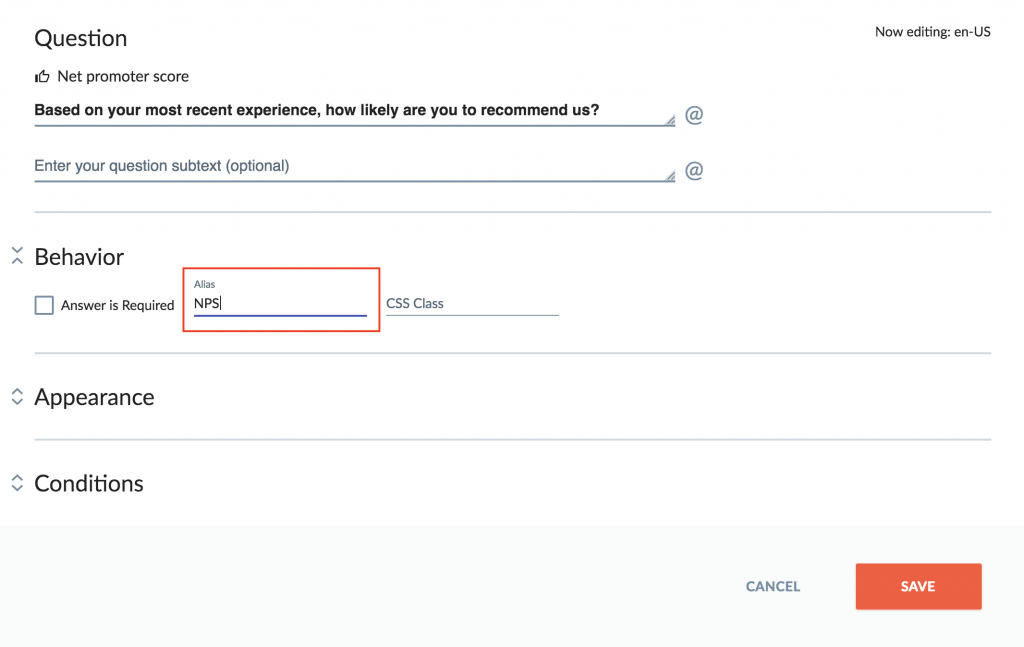
II. Setting up Answer Choice Aliases
- Edit your survey, create or select your survey question, and expand the Choices section
- Next to each answer choice, fill in your Alias text. For scored surveys, if you'd like to export points for each answer choice instead of the answer text, enter the point value in the Alias and Points fields for each answer row.
- Note: You can add an Alias for some answers and not for others in your survey. If you choose to run a report or export responses using Alias values and not all answer choices contain Alias values, Checkbox will use the "regular" answer text for those questions.
- Also note that Rating Scale, Net Promoter Score, and Numerical Slider questions DO NOT allow for Alias answer choice text, as these questions are based on a numerical scale and do not have individual answer choice values.
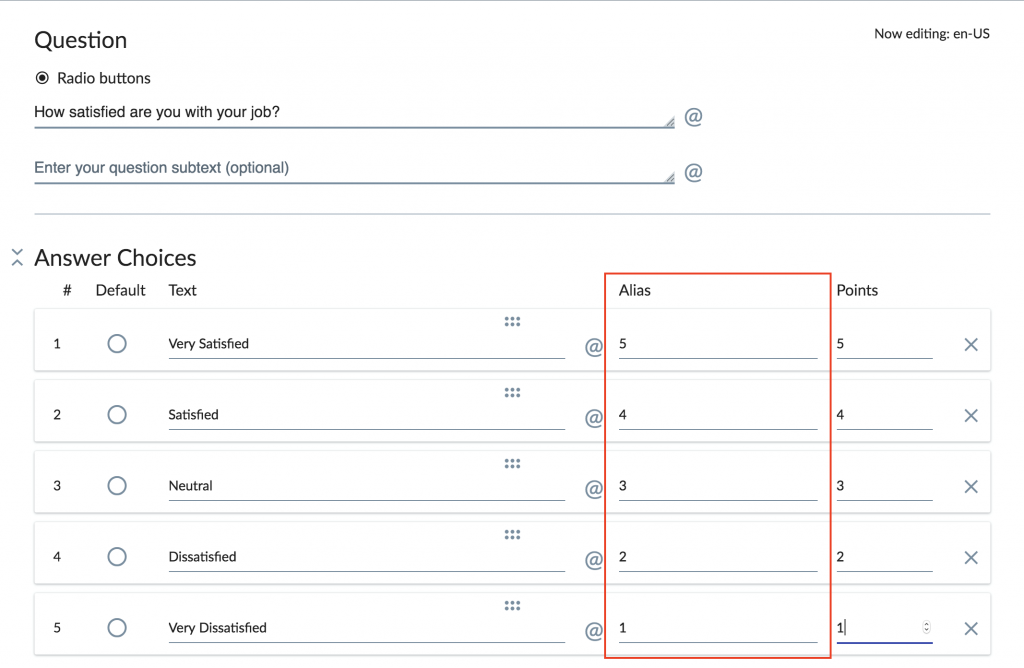
III. Exporting Response Data with Aliases
- Go to Responses and click the export icon, then Export Responses
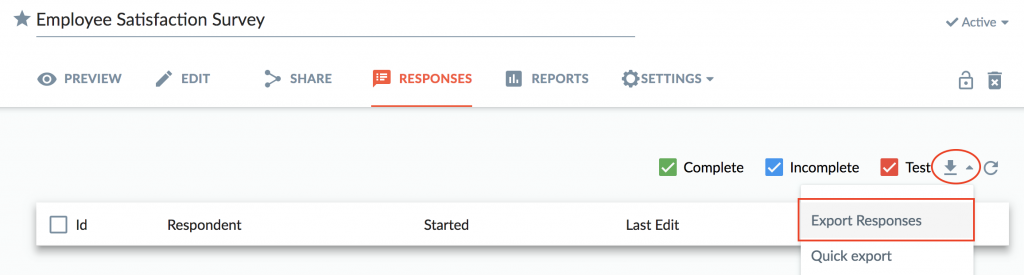 |
| - Check off the option to "Export with Aliases"
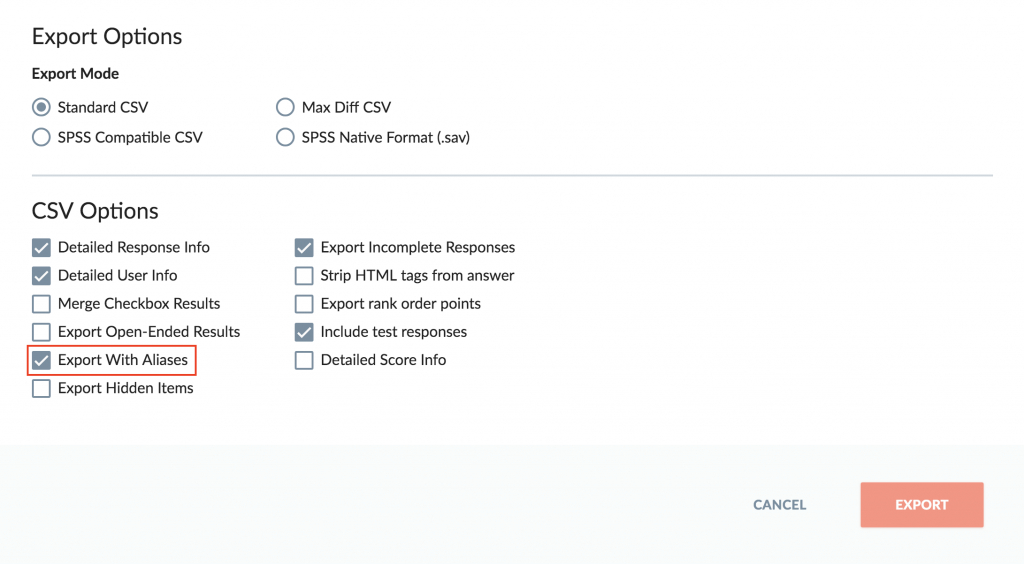

0 Comments