Report Viewers do not have access to all reports within a Checkbox account by default. The Report Viewer user role designation means that the user has the ability to view one or more reports if a System Administrator gives them permission to do so by adding that user to the report's Access Control List (ACL). Watch the video below to see a System Administrator complete this process:
Video: "How to Give a Report Viewer Access to a Report"
Visit our Support page for additional resources and Checkbox 5 training videos >>
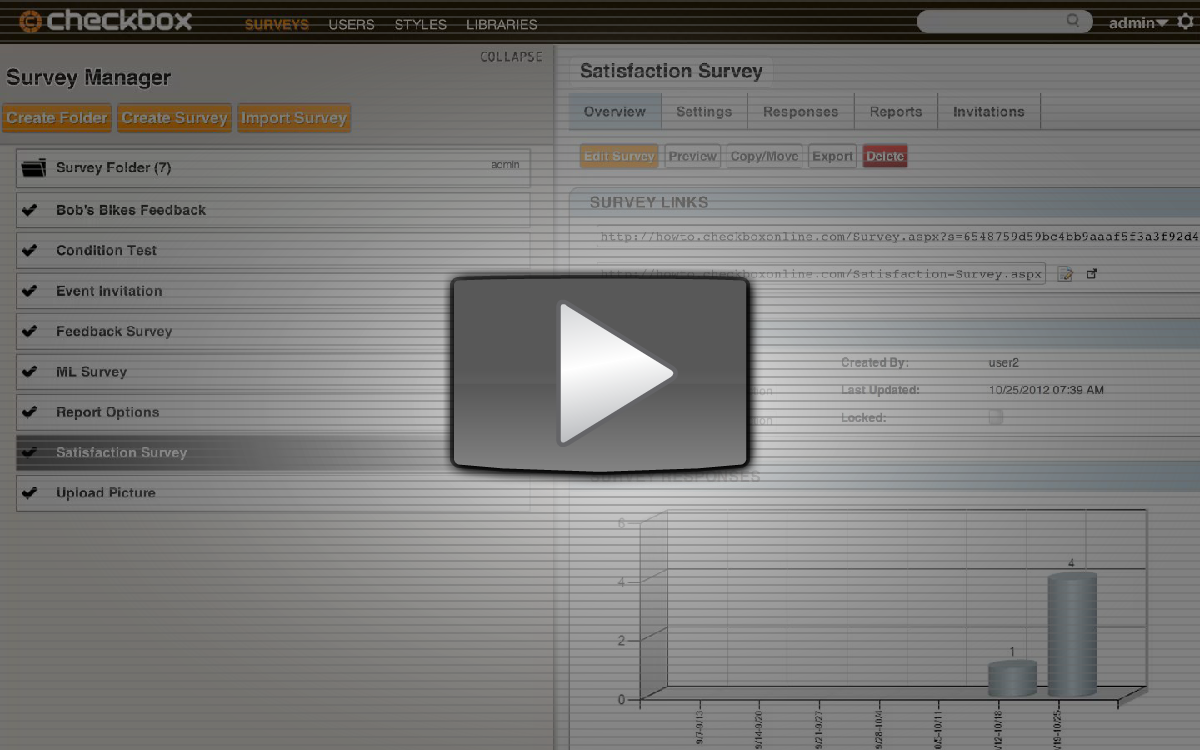
0 Comments