A new update is now available for Checkbox Online and Server customers with access to Checkbox 5. Version 5.4.4 resolves a number of issues, a full list of which is available below.
Checkbox 5 Online customers have been updated automatically. Server customers should be able to access the 5.4.4 update from the Products area of our customer support site later in the day on 3/20/12. Always back up your database before upgrading or patching. Please note that this update is eligible to all server customers with active support contracts. Customers with questions about the term of their support contracts or who would like to renew their support should email sales@checkbox.com or call 866-430-8274 (Int’l 1-617-715-9605).
New Features:
-
Slider Item with Images
The Slider item has been enhanced to allow the use of image values, in addition to the existing numeric and text values. Survey editors can choose to display images above or below the slider. Alias text is required for all image options, and is used as the ALT text of the images. Editors can also choose to display the image alias text above or below the image, or to not show it at all. [Slider items are limited to ten images per item].
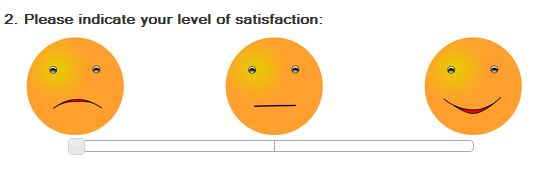
-
Forward HTTP requests to HTTPS
This new application setting enhances Checkbox user security by routing all traffic through SSL. When enabled Checkbox automatically redirects users from their http:// account URL to a https:// URL. For example:
If a Checkbox user attmepts to access the URL: http://howto.checkboxonline.com
The application will automatically redirect the user to https://howto.checkboxonline.comHTTPS forwarding is available to all Checkbox Online customers using .checkboxonline.com, .ckbxap.com, or .ckbxeu.com, as well as all Checkbox Server customers that have successfully set up their application using SSL to forward all HTTP requests to HTTPS. To enable HTTPS forwarding, go to the Settings Manager and select System Settings>>Security and then check the option to “Forward all HTTP requests to HTTPS” under SSL Settings. For more information on SSL and HTTPS forwarding Click Here

-
Issues Resolved:
- Report Administrator user role should now function properly
- Resume Survey functionality should now work for network users
- Answer validation function on Single-Line Text items should now validate email addresses properly
- Survey Administrators should now successfully be able to modify a survey ACL (access control list) regardless of what other roles they are assigned
- System Administrators should now have access to all Libraries created by non-System Administrators
- Network Users assigned the Survey Administrator role should now be able to edit a survey ACL (access control list)
- Network Users assigned the System Administrator user role should now be able to edit responses of a survey
- Library ACL (access control list) permissions can now be modified by non-System Administrators who have been granted permission to do so
- Survey Responses view should now display Hidden Items page
- Resolved character encoding / decoding issues within item editor
- Merging Text into Multi-Line (HTML enabled) Text items should now function properly
- Importing a Library that contains images should now import properly
- Incomplete responses should now only display when enabled under Response Details
- If “N/A” option on a Rating Scale Matrix item is enabled, submitted “N/A” responses should now appear in response export
- Question numbers should now appear correctly when the Question Label is positioned right
- Resolved issue with Value List Slider item cutting off value text
- All updates to custom account Welcome Text should now save properly
- Conducting a universal search for a survey by its GUID should now allow you to select and edit the matching survey
- Hyperlink Redirect items should no longer cause issues when printing a survey
- All test responses in the Response Manager view should now display properly
- List sort/filter functionality within Libraries Manager should now function properly
- Response Summary items with links to survey response details should now link properly in IE9 and Firefox browsers
- Resolved many UI issues that could occur with low resolutions
- Resolved many CSS Issues
Web Services Additions:
- GetSurveyInfoByGuid
- AddUserToSurveyAccessList
Included in this patch are fixes to the way Checkbox handles active directory users. Before patching or upgrading to version 5.4.4 you MUST create a backup of your database.
0 Comments